UPDATE
May 2025
Check out what’s new for you in Emigo and Integra
We’ve introduced a number of new features and changes — all to make your work even easier and more efficient.

01
Exporting Order Proposals to a CSV File
From now on, an order proposal automatically includes an attachment with a list of suggested items to order, along with the proposed quantities and prices (an automatically generated CSV file).
The representative no longer needs to copy this information manually and send it from their email to the store.
To send the order proposal, the representative simply needs to click the button shown in the image.
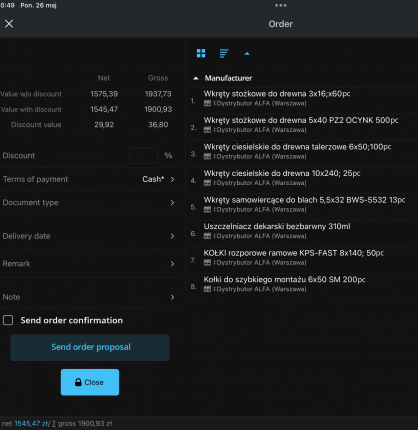
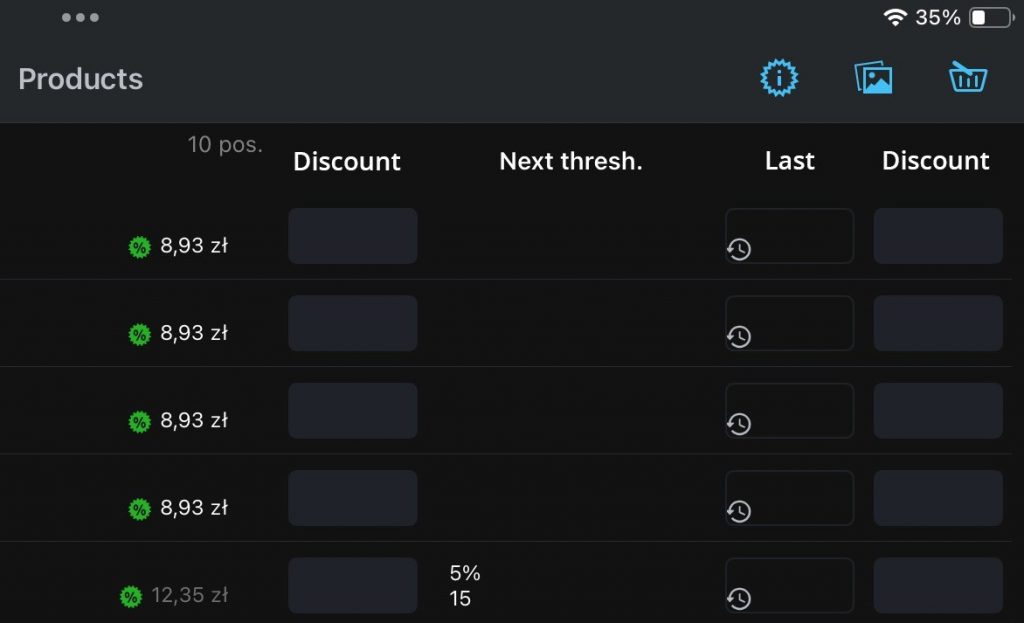
02
Icon for Viewing quantities in previous orders in the Order Module on the Emigo Mobile Terminal
To make it easier for representatives to complete orders, we’ve added an icon that allows them to view the history of previously ordered quantities for each item.
The “Last” field displays the most recently ordered quantity, while clicking the clock icon shows the full history of previously ordered quantities.
03
Ability to Select and Copy Order Notes from the Emigo Mobile Terminal
We’ve added the ability to select and copy order notes within the Emigo mobile app. This means representatives no longer have to manually rewrite information they need—for example, to check the status of a shipment on the courier company’s website.
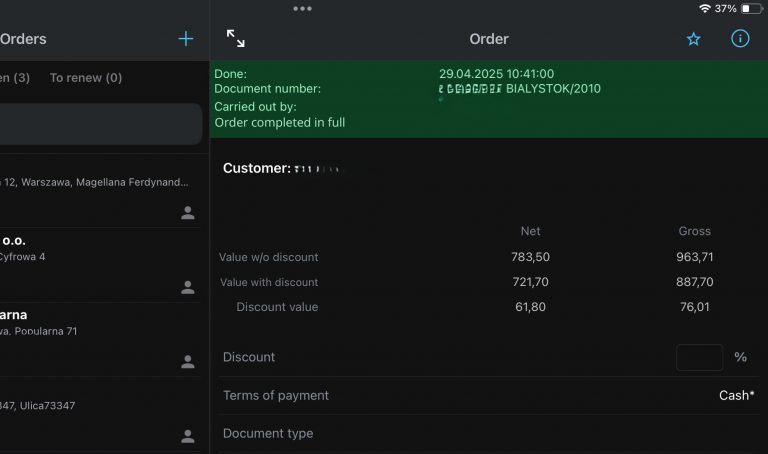
04
Company-Specific Product Sorting in the “All Products” View and Dynamic Offers on the Emigo Mobile Terminal
To help representatives work faster and more efficiently, we’ve added the ability to apply company-specific product sorting in both the “All Products” view and in dynamic offers on the Mobile Terminal.
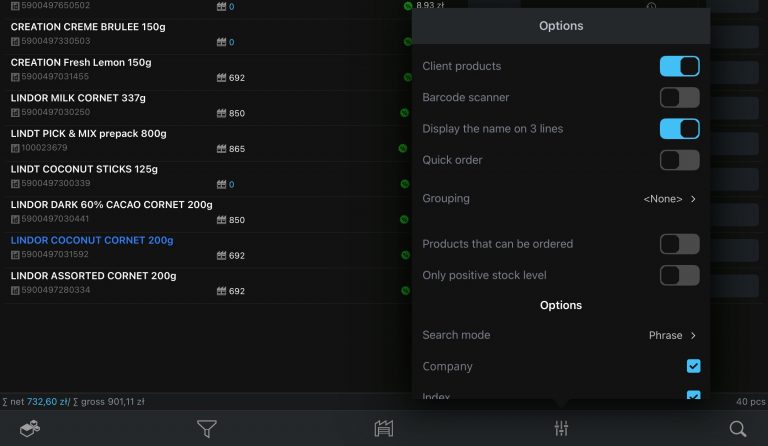
05
Opening files attached to the H5 activity in full screen on the Emigo Mobile Terminal.
For greater convenience when using the Emigo Mobile Terminal (TME), we’ve added the option to display files attached to an activity in full-screen mode.
06
Copying Selected Product Card Data to Clipboard on the Emigo Mobile Terminal
We’ve added the ability to copy data from the product card. This can be helpful when a representative needs to report an issue related to a specific product. Now, there’s no need to manually rewrite product information.
The following data can be copied:
- Name
- Index
- Barcode
07
Planning Visits up to 6 Months in Advance
It is now possible to plan visits in the Emigo Mobile Terminal up to 6 months in advance on Android devices.
Need help?
W przypadku pytań lub wątpliwości zachęcamy do kontaktu z naszym Działem Wsparcia. Po prostu napisz: [email protected]
Postaramy się odpowiedzić Ci najszybciej, jak to możliwe

